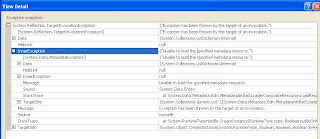TargetInvocationException was unhandled by user code : Exception has been thrown by the target of an invocation.
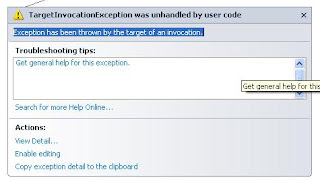
This error was because of the wrong filename in the entity connection string. I have fixed this and got it working.
If connection string is not exist in web.config, we will get the same error while debugging.
Note : always check the inner exception details when you are facing this error. This will help you to track out the actual exception caused the error.